How to Find Your Time Ticket
1) Log in to Texas State Self-Service
To view your time ticket, a student must first log in to Texas State Self-Service. Click on the "Student" link from the Main Menu.
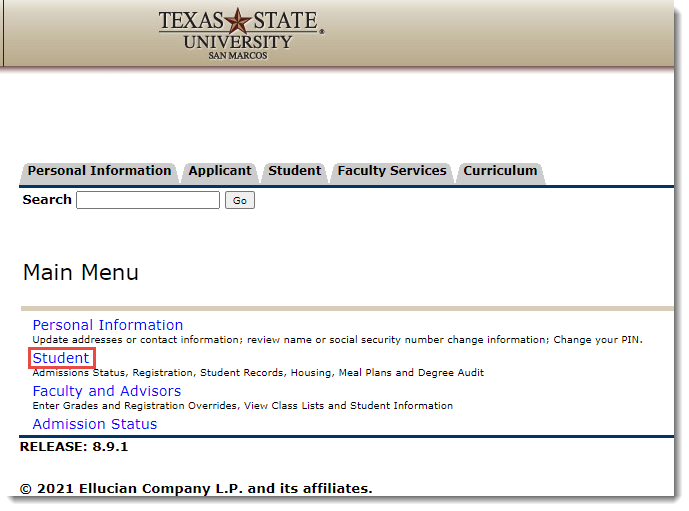
2) Student Menu
Click on the "Registration" link in the Student menu.
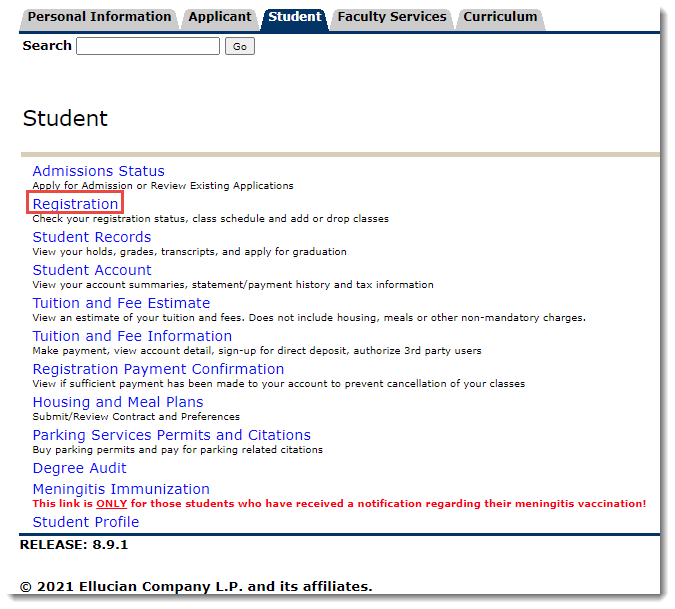
3) Registration Menu
Click on the "Registration Status (Holds & Time Tickets)" link.
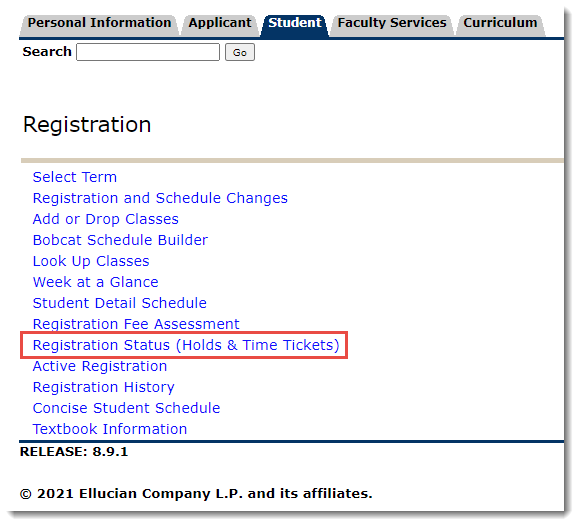
4) Registration Term
Pick the a term from the dropdown and then click the "Submit" button.
Note: If you had previously selected a term from the Registration Menu you will not see this screen. To chose another term you would need to go back to the Registration Menu and click the "Select Term" link.
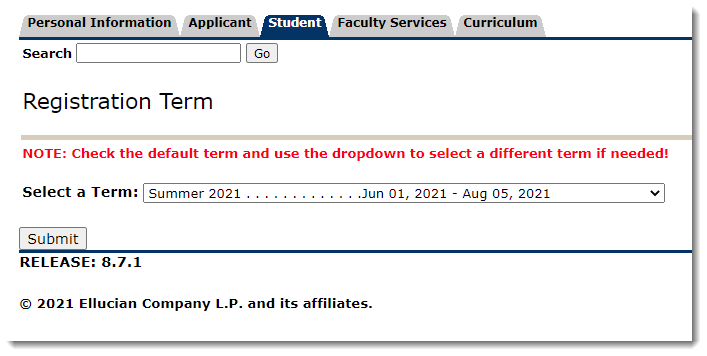
5) Registration Status
On the Registration Status page you will see the time frames you have an active time ticket.
Note: Holds on your account may prevent you from registering even if you have an active time ticket. New freshmen and transfer students must complete orientation and see an advisor before registering for classes. Advising and registration for New Student Orientation (NSO) Freshmen begins on May 3, 2021
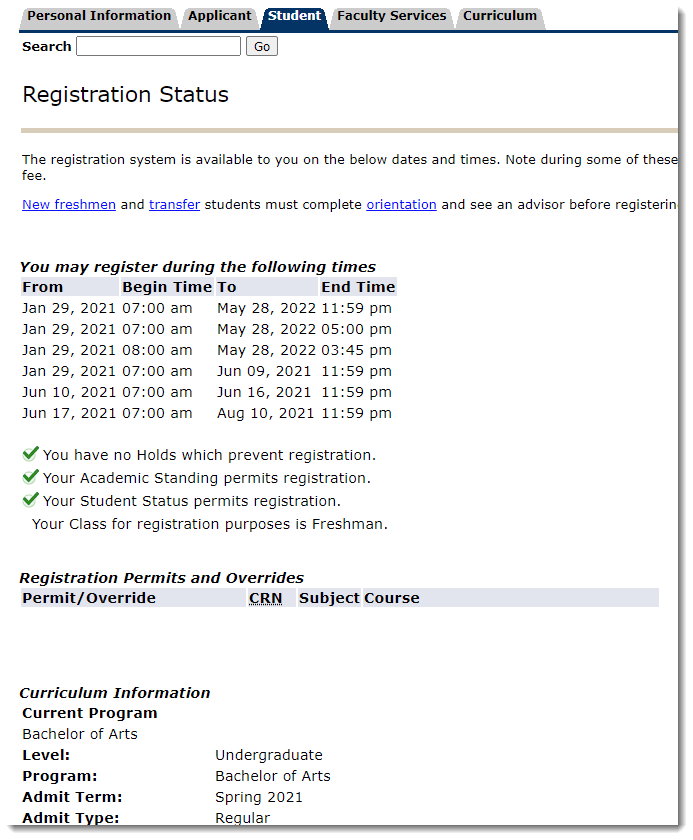
More information on time tickets including the schedule for the current and upcoming terms can be at the link below.
