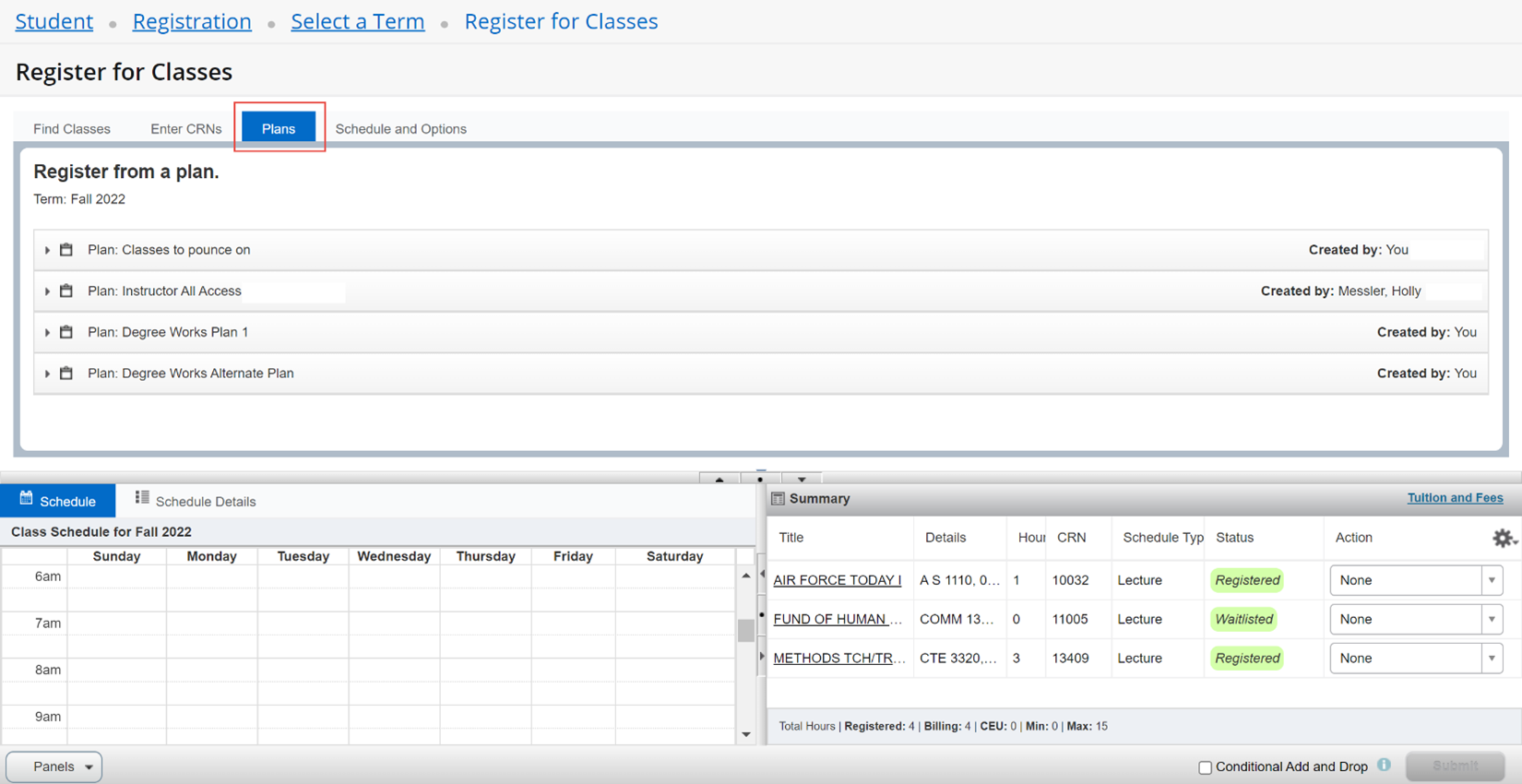Plan Ahead
Using Plan Ahead in Texas State-Self Service 9
1) Log in to Texas State Self-Service
To add a class, first log in to Texas State Self-Service.
2) Registration Menu
Click on the 'Student' tab and then click 'Registration'
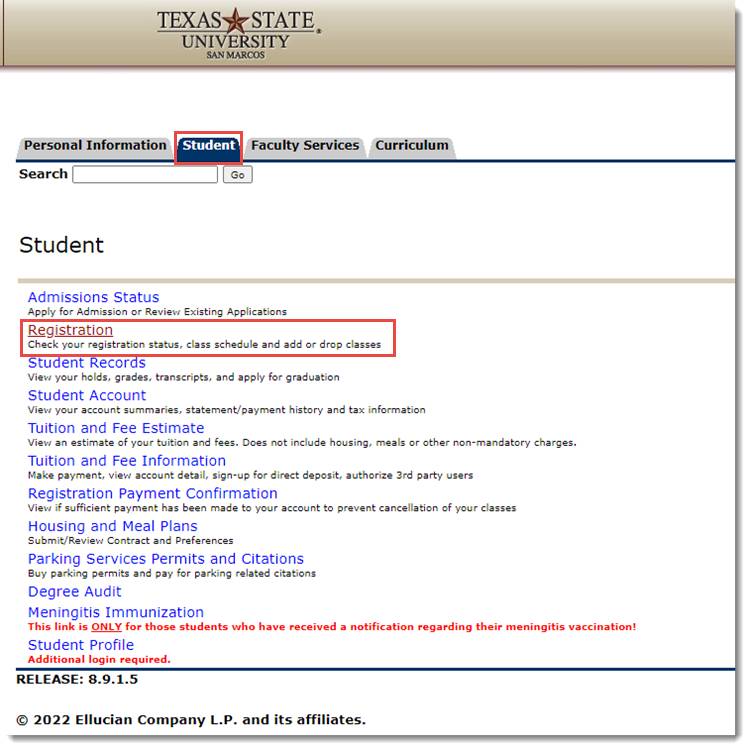
3) Plan Ahead
From the launch page, click 'Plan Ahead'
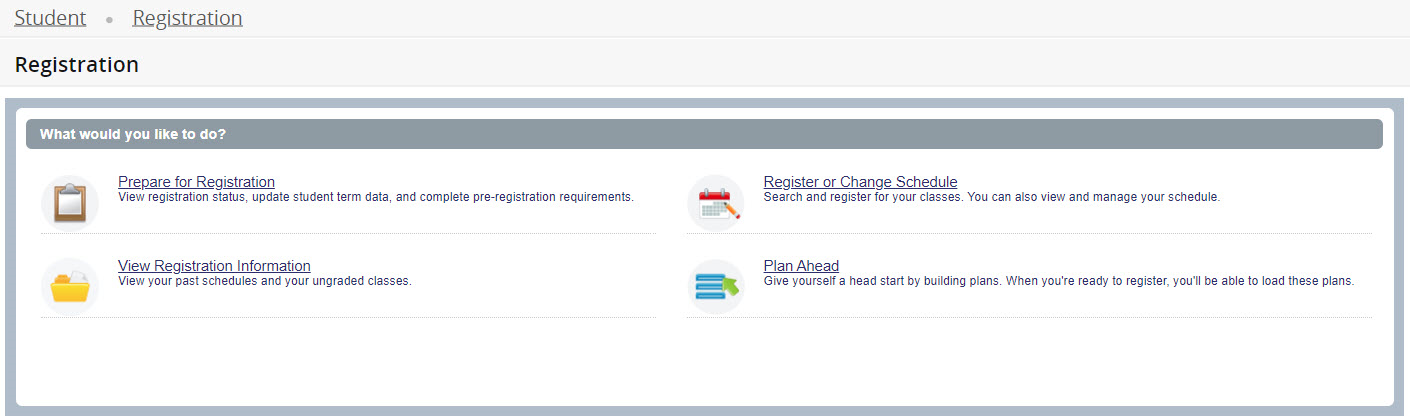
4) Select Term
Select a term open for registration and click continue
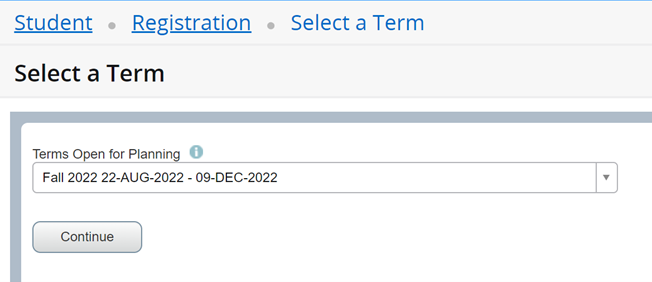
5) Listed Plans
Plans created by your advisor in Self-Service, and any Degree Works plans for the term will be listed
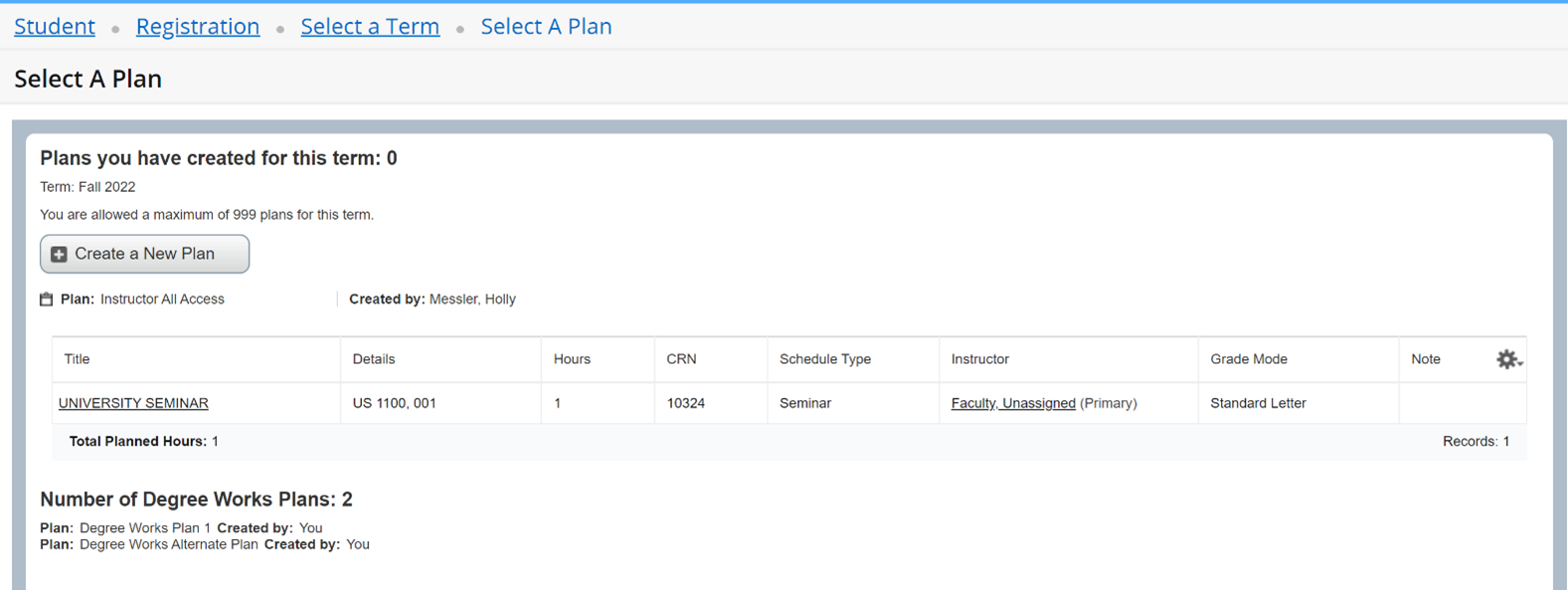
6) Create a Plan
To create a plan for yourself click 'Create a New Plan'
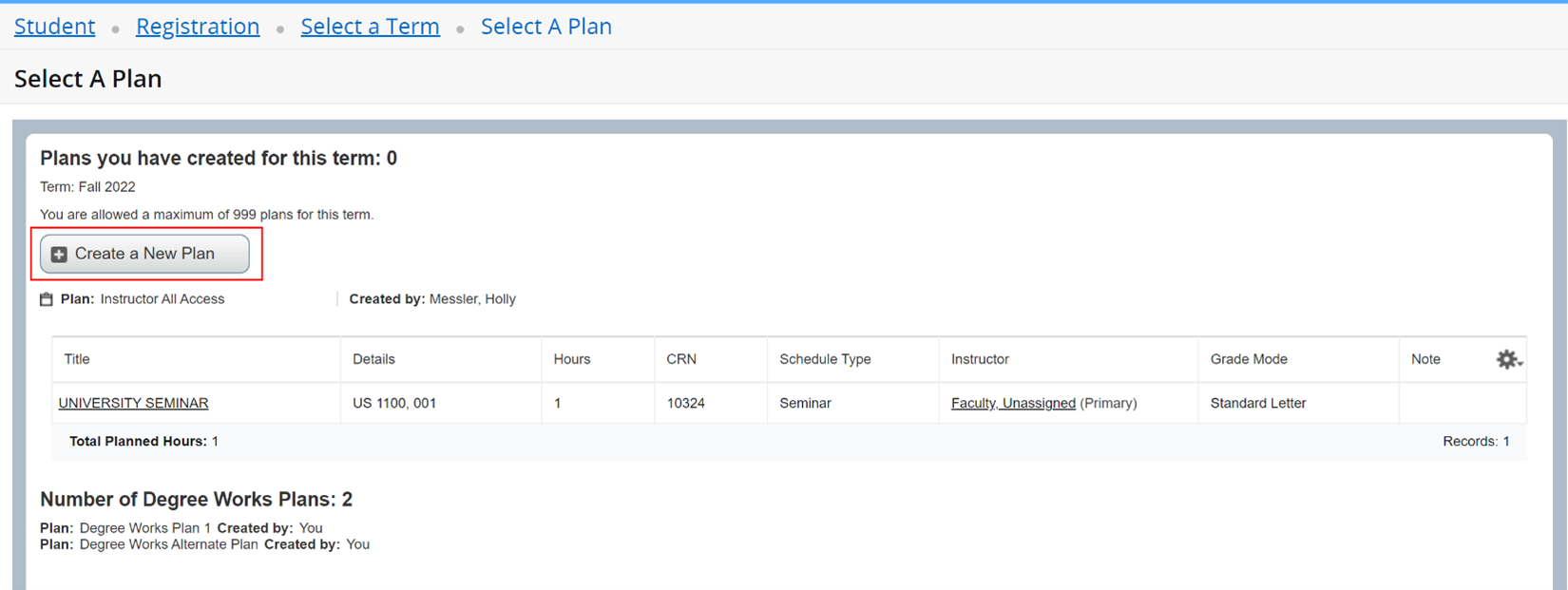
7) Search Criteria
Search for courses using the search criteria. Click 'Add' to add the course to your plan.
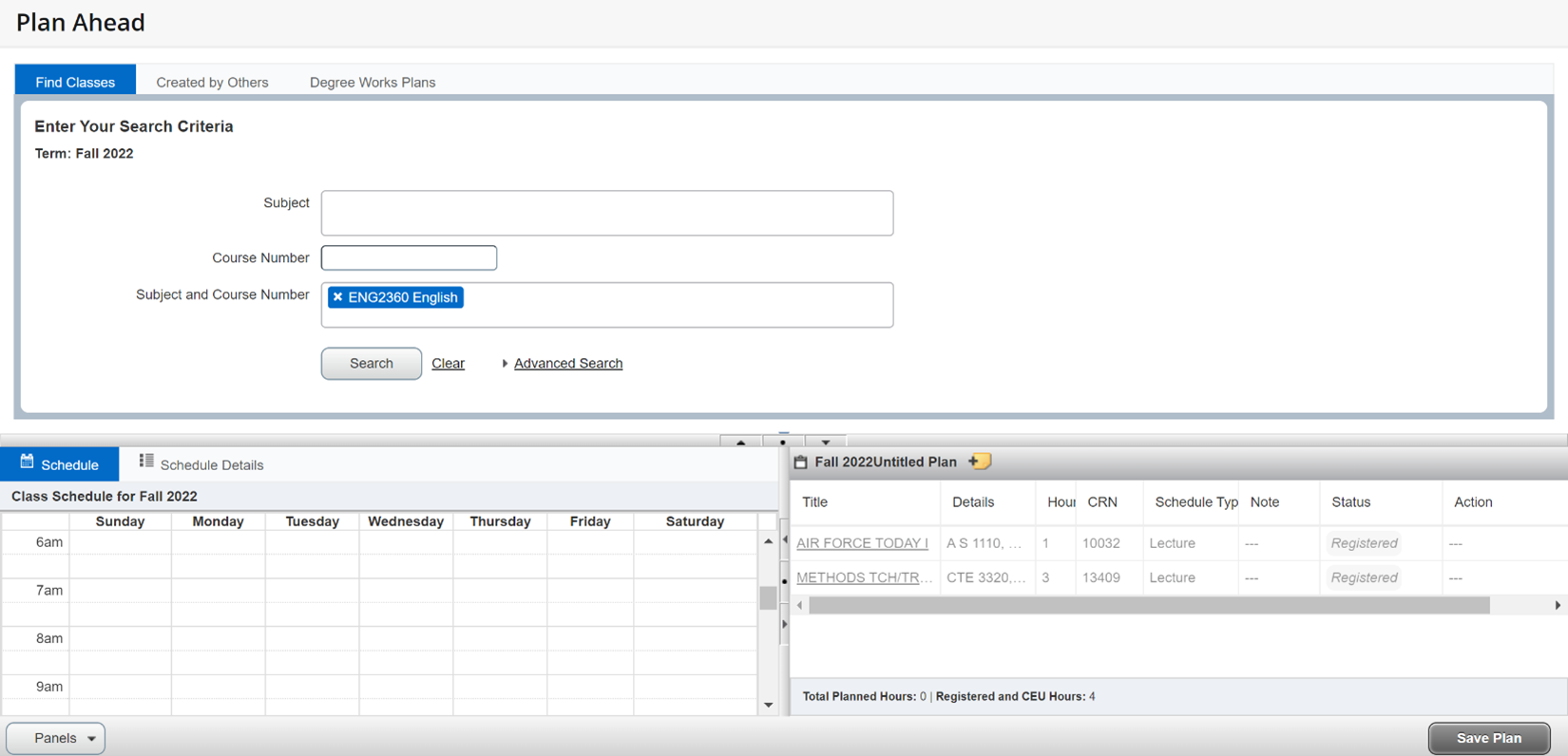
8) Plans by Advisors
Click on the 'Created by Others' tab to add courses from a plan created by your advisor
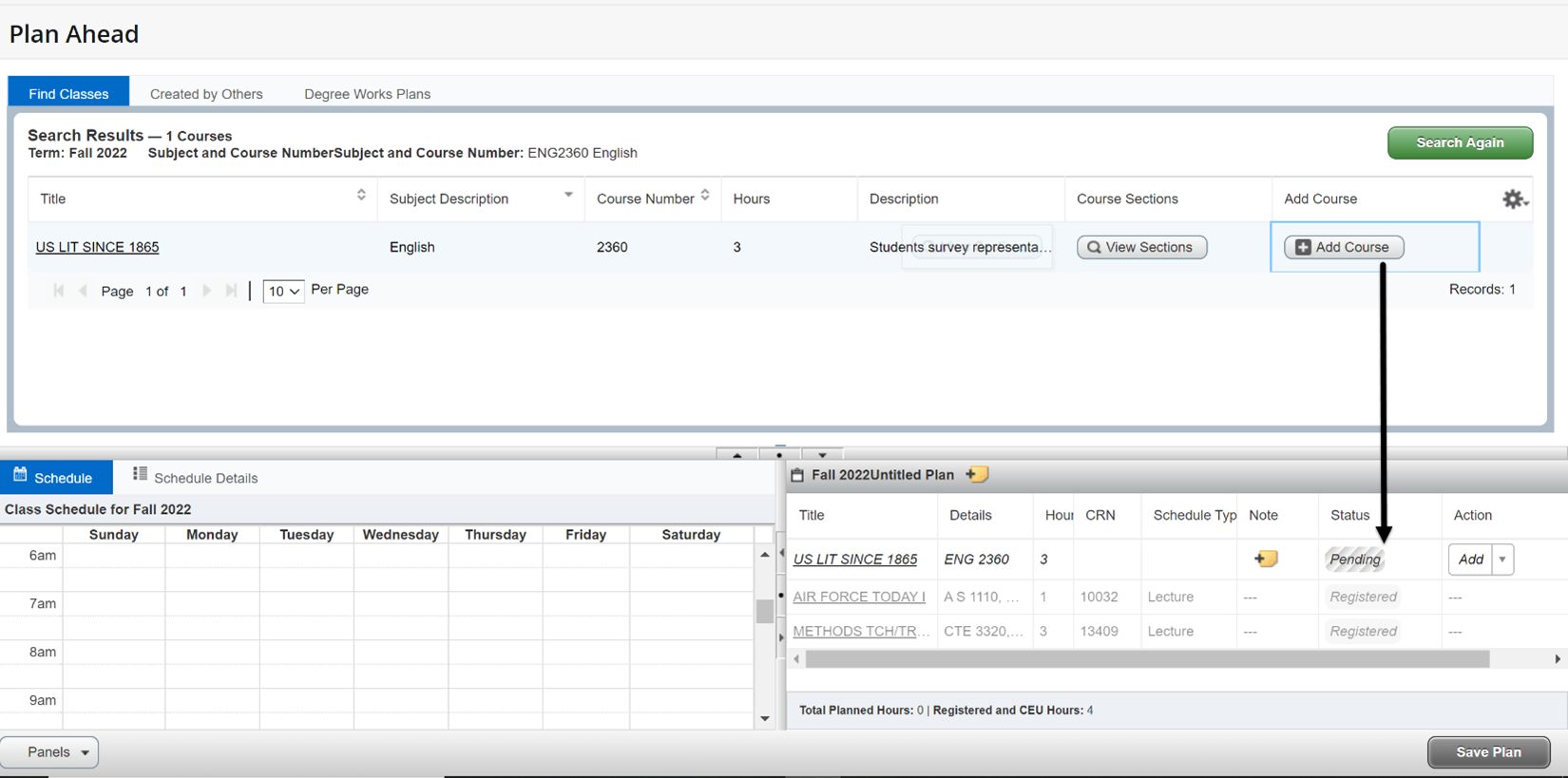
9) Add Course from Plan
Click on the 'Degree Works Plans' tab to add courses from a plan in Degree Works
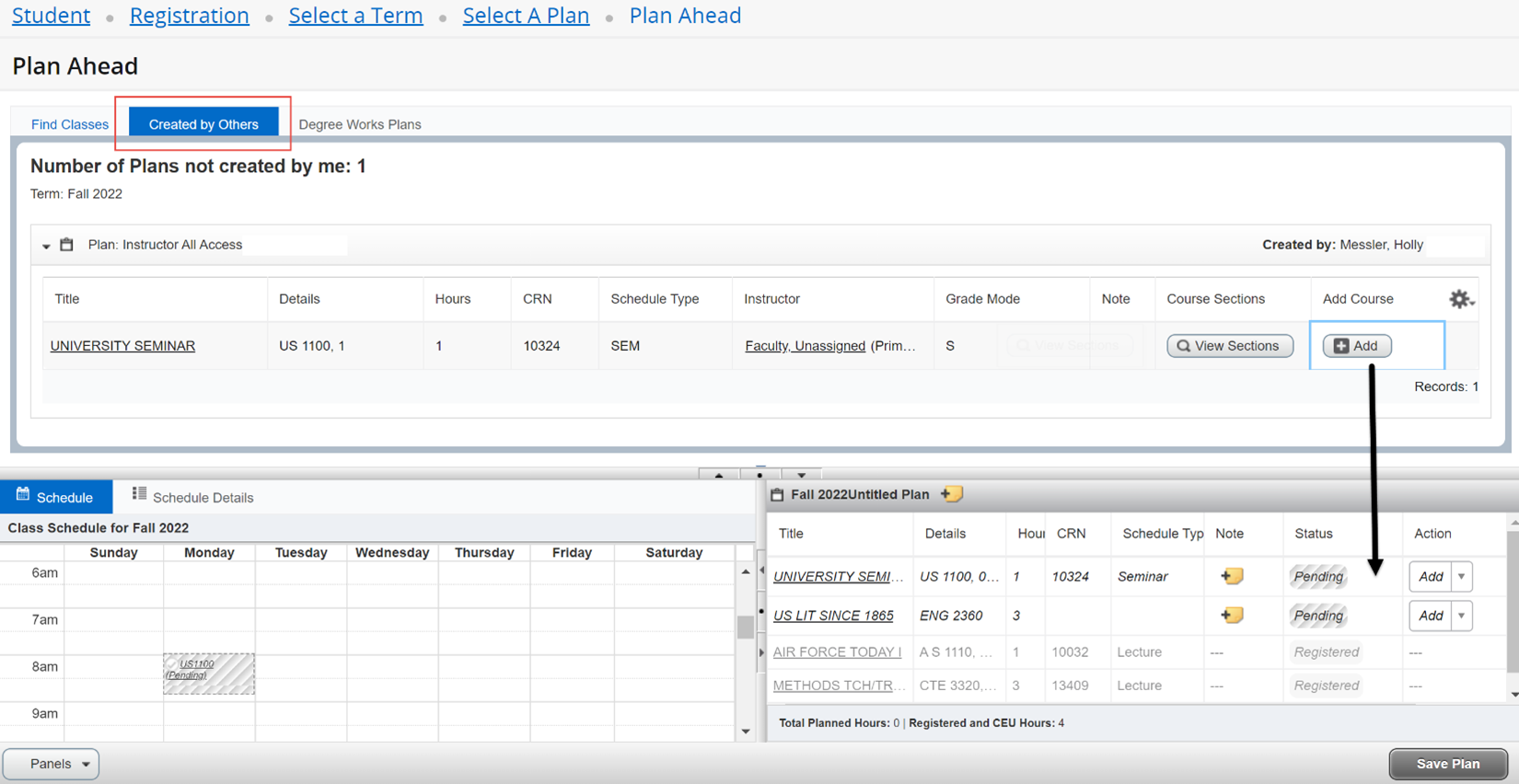
10) Saving
Click 'Save Plan' to name your plan and save it
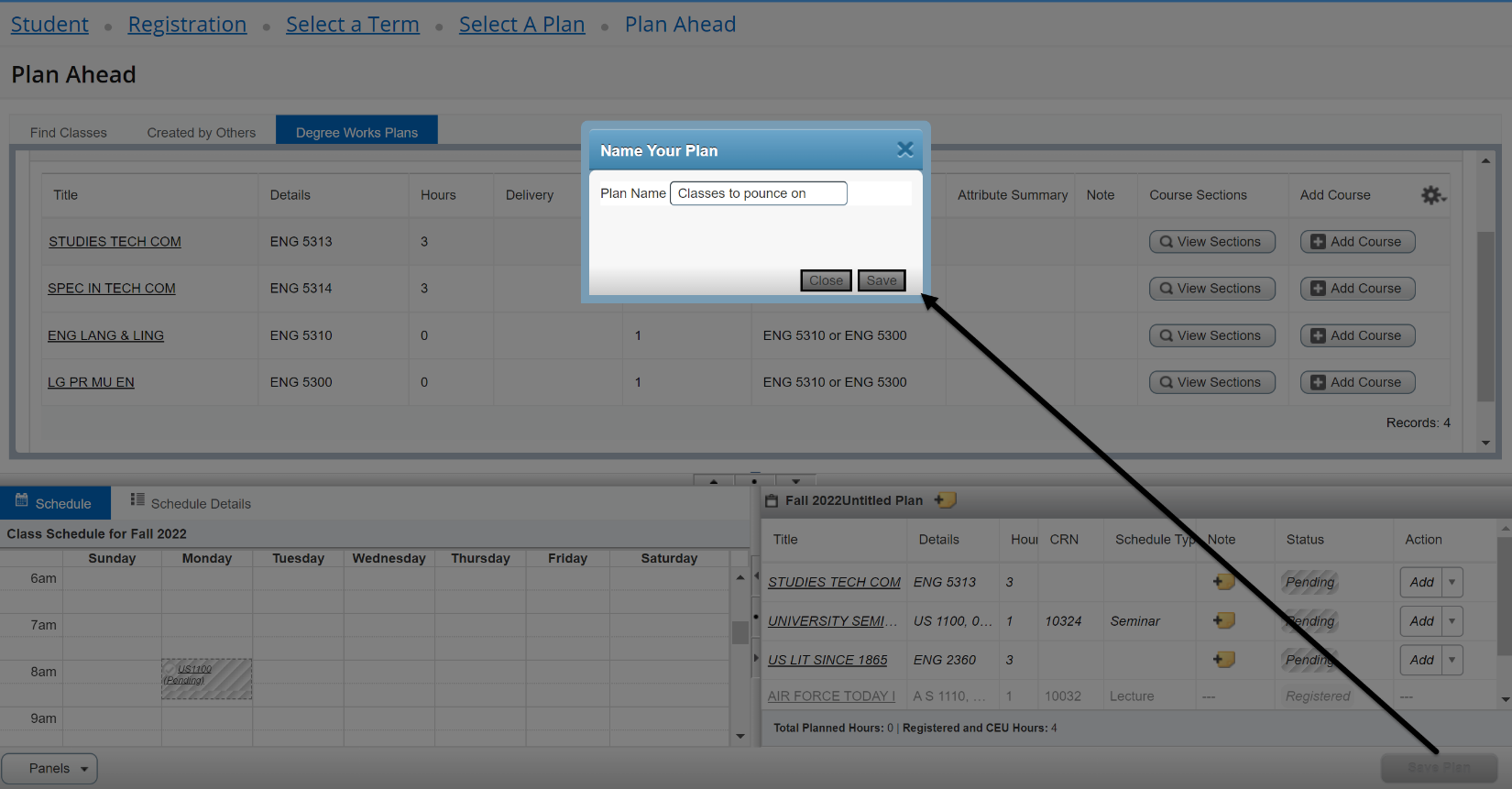
11) Using Plans for Registration
When it comes time for registration, click on the Plans tab to register from any created by your advisor, by you, or that exist in Degree Works