Plans
This feature is primarily used for undergraduate students only. You and your advisor can meet to determine a specific plan for which classes you should take in which order.
Select Plans from the header at the top of the screen. If you are using a mobile device, tap the three horizontal lines at the top right of the screen. Choose Plans.
Click on an advisor-created plan from the Plan List or click NEW PLAN and follow the prompts to create a new one.
Any notes your advisor has made can be viewed by clicking on the Notes icon.
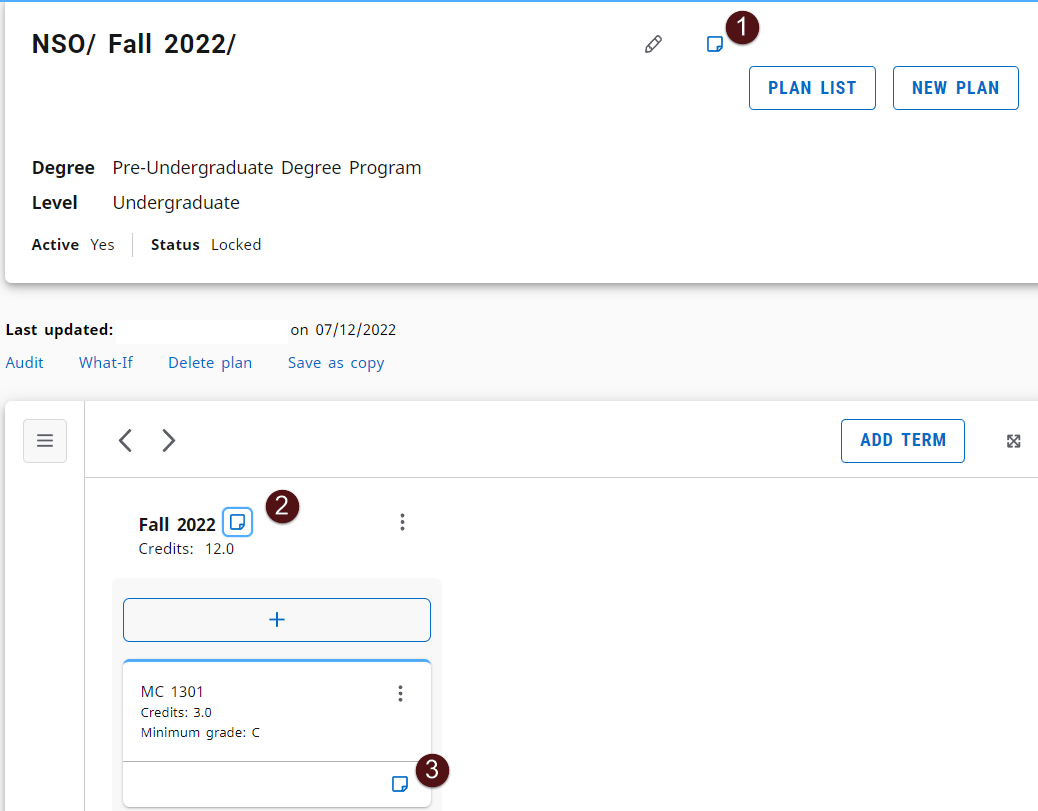
Notes can be made on the overall plan (1), on a specific term (2), or on an individual class (3).
Click on the three vertical dots next to a course to see real-time course details.
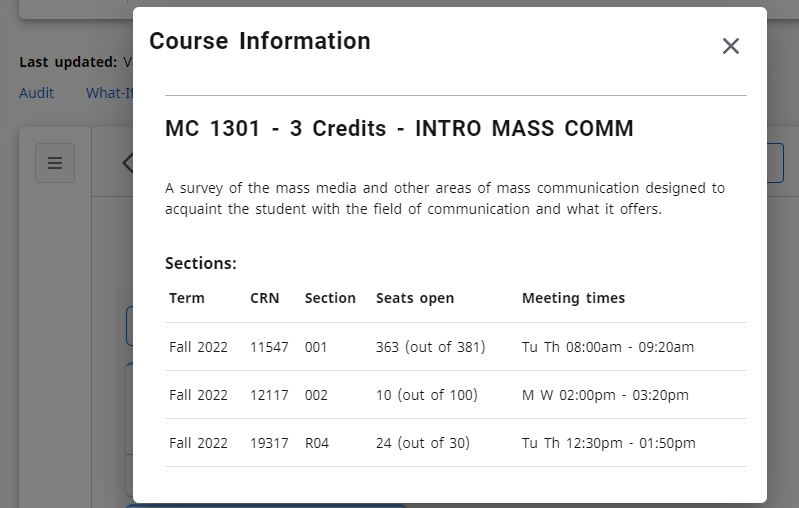
Need more information? See your advisor.
Your academic advisor can help you with any questions you have regarding your program, plan, and degree audit. Academic Advising for Undergraduate Students
